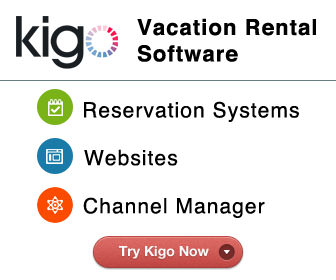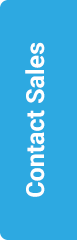Google Adwords for Vacation Rentals: Understanding Different Google Advertising Options
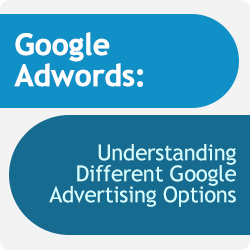 As our Vacation Rental Marketing blog has illustrated, there are many ways in which you can advertise and promote your vacation rental properties. If you have an independent vacation rental website, you are already ahead of the curve and building your brand reputation while increasing leads.
As our Vacation Rental Marketing blog has illustrated, there are many ways in which you can advertise and promote your vacation rental properties. If you have an independent vacation rental website, you are already ahead of the curve and building your brand reputation while increasing leads.
The digital Vacation Rental landscape has become quite competitive. If you have newly launched your own vacation rental website, it may take time before you start seeing the results in terms of ranking high on search engines. A quick and easy fix for this is to advertise on search engines through Google Adwords, Bing Ads and Yahoo Ads. Due to its high market share, this week we will focus on setting up a Google Adwords account.
Types of Google Ads: Image, Text, Animated & Video
There are different ways in which you can advertise your property on Google’s search engine and its partner networks.
Text Ads:
 These types of ads consist of a headline, a short description as well as a link to your website. Text ads can be shown on search engines and within Gmail when a user searches for a keyword that you are targeting. For example, if you set your ad’s keyword to “Vacation Rentals in Paris”, a user may come across your ad at the top of the page or on the left bar.
These types of ads consist of a headline, a short description as well as a link to your website. Text ads can be shown on search engines and within Gmail when a user searches for a keyword that you are targeting. For example, if you set your ad’s keyword to “Vacation Rentals in Paris”, a user may come across your ad at the top of the page or on the left bar.
Your budget, the quality of your ad and your overall Google Adwords success will determine the positioning and cost of each click.
Image Ads:
Google has set up a large network of partner websites that will display an image ad, from YouTube to independent websites that allow Google Ads. Once a user clicks on the image ad they are taken to a landing page on your website that you have pre-assigned.
Below are the specifications Google has set for image ads:
Sample Image Ad:
Animated Ads:
Multi-Media ads take image ads to the next level, as they are more interactive and grab more attention. You can animate your ads for a maximum of 30 seconds, through GIF’s and Flash Animation. For example, if you wanted to create an animated ad for your vacation rental property, you can animate the header (to flash in and out) or you can change the pictures of the property that are shown (within a 30 second time limit). You can visit animated banner’s website to see a live demonstration of these ads.
The specifications for animated and image ads are:
| File size |
|
| Image size |
|
Video Ads:
Video Ads can be more costly than the above advertising types and take longer to create. If you watch YouTube videos, you must have come across video ads for 3+ seconds before your video plays. Video is a rich and engaging way of promoting your advertisement to a target audience. Unlike the other ad formats, you will need to set up video ads separately by visiting YouTube’s Advertising Page.
We hope that you have found these tips useful. Be sure to sign up to our newsletter so that you do not miss our next Google Adwords tutorial: Setting Up and Launching a Google Adwords campaign, where we will walk you through terminology and show you step-by-step how to set up a Google Ad.
Are you in need of a website that will help you rank high on search engines? Kigo can set you up with a custom or template website with booking software & channel manager integration. To request a demo please contact us at [email protected] or on the phone (Spain) +34 512 702 105 ‧ (France) +33 1 84 17 04 18 ‧ (USA) +1 (786) 292-0030