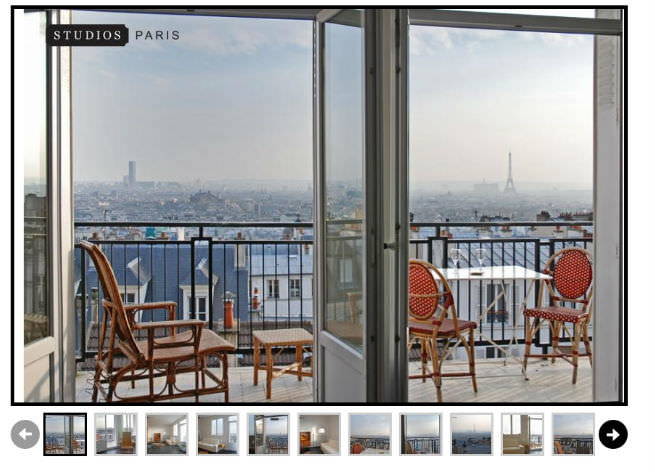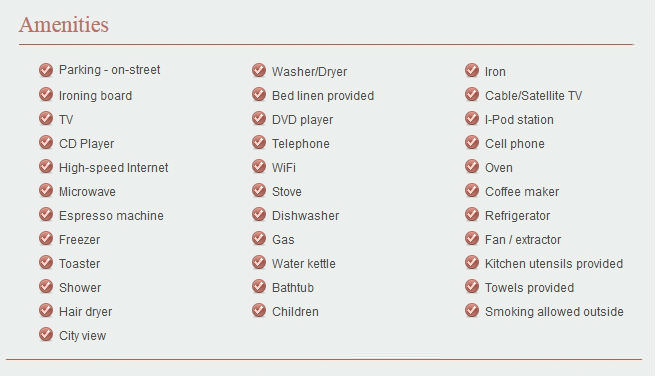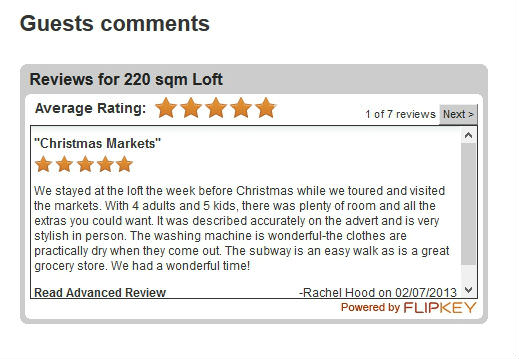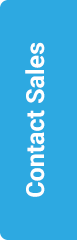5 Tips for Property Descriptions on your Vacation Rental Website
Are you noticing a large quantity of visitors coming to your vacation rental website, yet your bookings aren’t increasing as much as they should? This is most likely because your visitors are exiting your website without booking as they have not found the information they are looking for. If this is the case for your website, you have some optimizing to do.
Now more than ever, website visitors are spending less and less time skimming through information on websites, especially text. Recent research has shown us that visitors are now spending on average 20 seconds on a webpage before exiting if they do not find the information they are seeking. This makes it extremely important for marketers to optimize their websites, especially property description pages. Below we have outlined 5 tips to help you optimize your website for more bookings:
Tip 1 - Optimize the Photos of your Property:
The first thing users will look at on your property description webpage is the landmark picture. If they like what they see here, they will move onto the secondary pictures, followed by a description of the property. This makes it imperative that you showcase the best aspect of your property in the landmark picture.
Hiring a professional photographer who specializes in architectural photos, will ensure that the best aspects of your property are highlighted. The right lighting, the right angles and furniture placement will make a big impact on whether a user will research more information about your property.
If you are worried about different users preferring different aspects of your property. You can have your pictures rotate with time, making sure your top 4 pictures are the best pictures of your property.
Tip 2 - Shorten & Highlight Your Property Description Text:
With so little time spent on a webpage, you need to be able to provide as much information in as little text as possible. Different users are looking for different specifications in a description, this will likely increase the length of your text.
To make your long descriptions readable, break up paragraphs (1-2 sentences per paragraph), use the bold feature to highlight the popular selling points, use an easy-to-read font size, and keep your language simple.
Using tables to showcase information will help you create skimable information.
Tip 3 – Create Virtual Property Tour Videos:
Website visitors prefer pictures and videos over text descriptions. With an abundance of video software on the market for a reasonable price, it is now easier than ever to create a high quality virtual property tour videos.
Tip 4 - Feature Guest Reviews:
A big driving force when it comes to converting guests to bookers, are reviews. Portal websites place a big importance on showcasing property reviews. This allows guests to see un-biased information and increases their trust in the property.
Placing a guest review section on each property page will reinforce the positive descriptions you have outlined on that page. You can automate check-out e-mails so that it includes a request for guests to review your property. In addition, many portals allow you to import reviews of your property onto your website.
Tip 5 - Test Different Description Variations:
Testing is the biggest weapon a marketer has at his/her disposal. What might seem great to us might not be great for our guests. In order to ensure the changes you make to optimize your property descriptions are what your website visitors are looking for, you need to perform A/B tests.
A/B tests allow you to test 2 or more different variations of your website and tells you which variation converts lookers into bookers. You can test different property photos as the landmark photo, property descriptions as well as the colouring of your availability calendars’ call to action button. There are free A/B testing programs such as Google Website Optimizer or paid programs such as Visual Website Optimizer.
We hope you have found our top 5 property description optimizing tips useful. Please feel free to share this post with your colleagues and friends. As always, feel free to share your own optimizing tips in the comment section below:
If you are in the market for a new vacation rental website or better vacation rental software to manage your inquiries, bookings and marketing, consider using Kigo. You can contact one of our vacation rental software experts at [email protected] or on the phone (Spain) +34 512 702 105 ‧ (France) +33 1 84 17 04 18 ‧ (USA) +1 (786) 292-0030